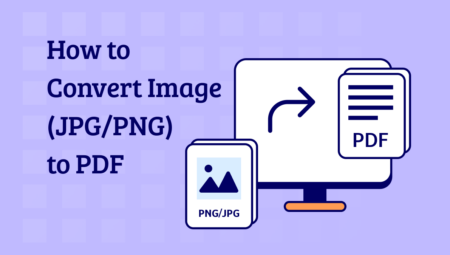Google Play payment history is saved linked to your Google account and helps keep track of your payment transactions. But sometimes you may want to clear this history, especially when you want to protect your private information. In this case, it is important to follow the steps on how to delete Google Play payment history.
How to Delete Play Store History?
As a first step, you need to log in to your Google account to delete your Google Play Payment history. Next, open the Google Play Store app and go to the “My Account” tab by clicking on the three lines icon in the upper right corner. Here, you will find the “Purchase history” option.
in the purchase history section, select the items you want to delete and click “Remove” or “Hide” in the upper right corner. By following these steps, you can clear your Google Play payment history. But remember, this process only deletes certain items, it does not completely remove the entire history.
If you want to delete your entire Google Play payment history, you may need to go to Google Account Settings, which is a more comprehensive method. Log in to your Google account, click on the “Security” tab and go to the “Sign-in and Security” section. From here, click on “Google Account Settings” and go to the “Payment Methods” option.
In the payment methods section, you can see all payments in your history and click on the options to delete or remove any payments you want. This way, you can completely clear your Google Play payment history and protect your private information.
There are various methods to delete Google Play payment history, and thanks to these methods, you can protect your privacy by deleting the payments you want. However, an important point you should know is that you should be careful when performing these transactions and choose carefully instead of deleting unnecessary payments. It is also important that you take additional security measures, such as passwords and authentication, to keep your Google account secure. This way, you can have a safer experience with your online payments.