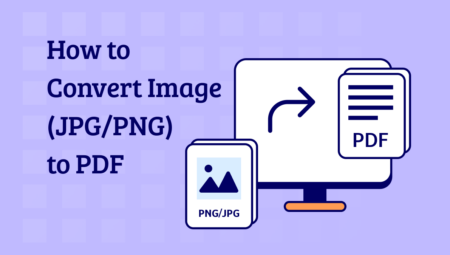Phone forwarding is a feature that allows calls to be forwarded to a different phone or another device rather than to a specific phone. Thanks to this feature, if a contact cannot be reached for any reason, calls can be automatically forwarded to another number. Phone forwarding is preferred by many people due to its functionality and practicality.
How to Forward the Phone to Another Phone?
Phone forwarding is a very simple process. As a first step, go to the phone’s settings or call settings. This menu usually contains options such as “call forwarding” or “call transfer”. By clicking this option, the number to be forwarded is entered.

There are some points to consider when performing phone forwarding. First of all, it is important to enter the correct number. Entering an incorrect number may result in calls going to an unintended destination. Additionally, the operator’s pricing policies should also be taken into consideration when routing. Some operators may charge extra for forwarding.
Phone forwarding comes in handy during a person’s busy day or on a holiday and ensures that the person does not miss important calls. This feature is also very useful for people who travel frequently or work remotely for business. It is also a very useful feature for receiving calls from relatives or friends in emergency situations.
In conclusion, phone forwarding is just one of the services provided by modern technology. Thanks to this process, we can respond faster and minimize communication gaps by directing our calls to the directions we want. Phone forwarding offers a practical solution for phone users and has become a frequently preferred feature today.